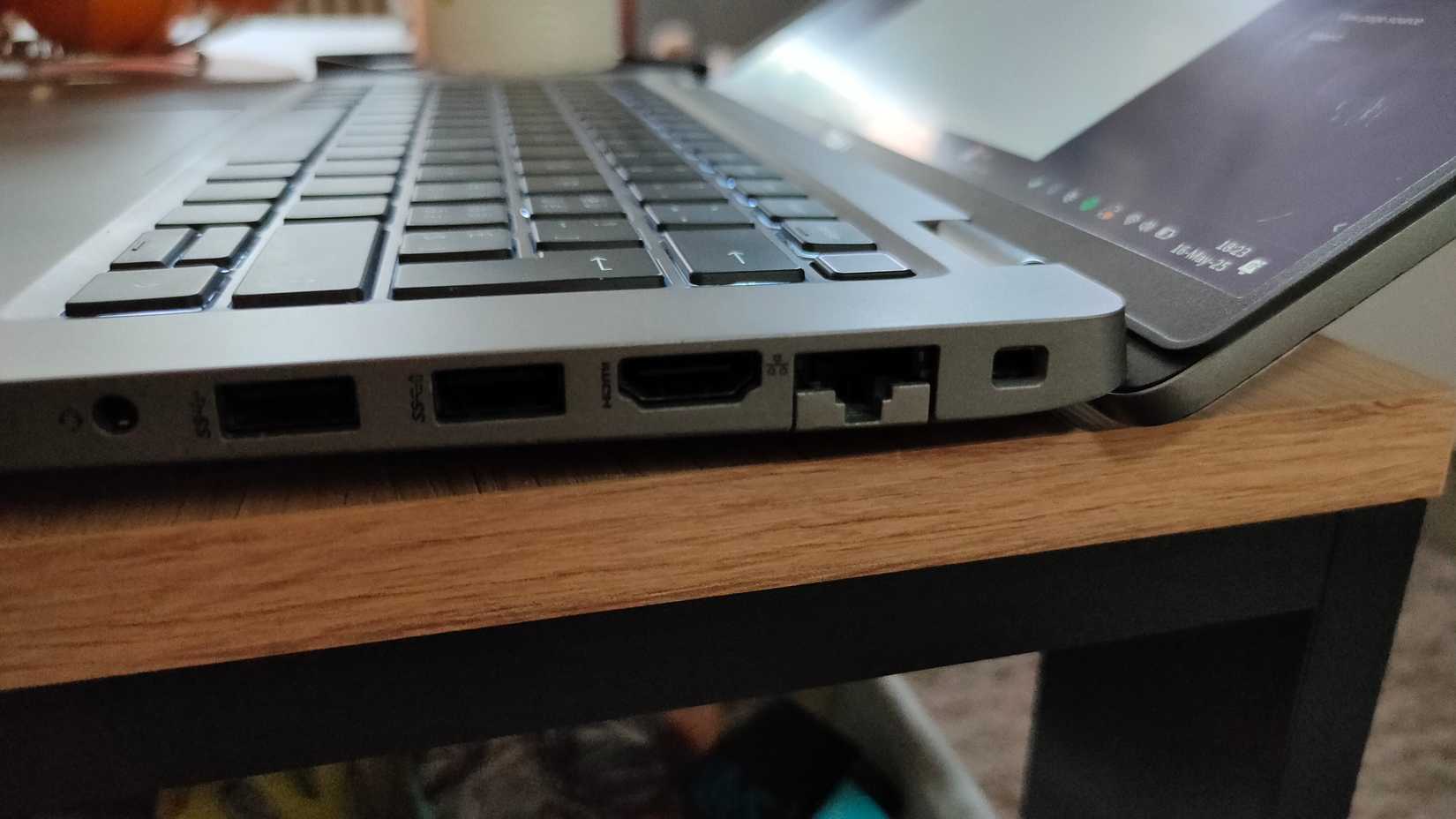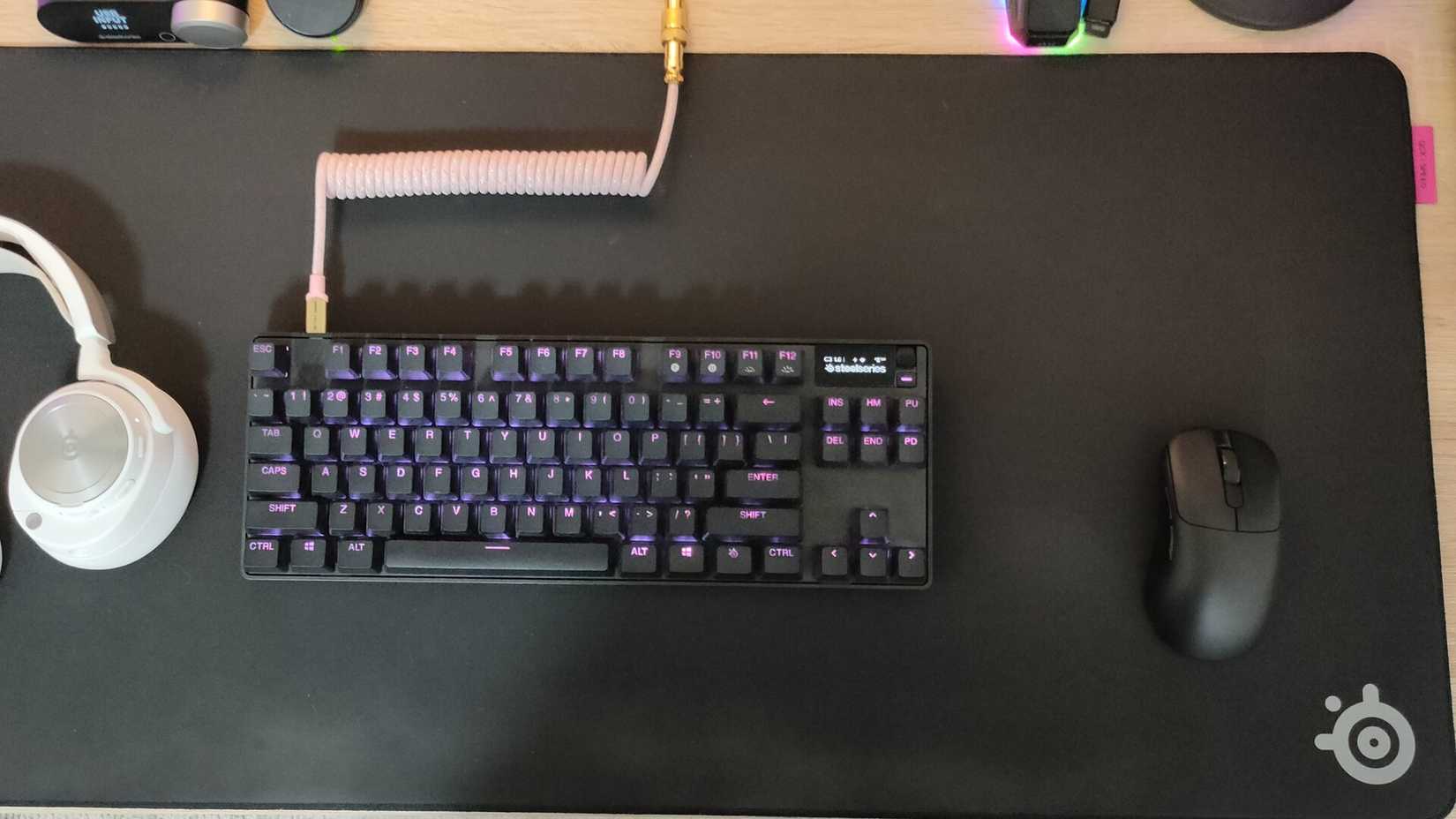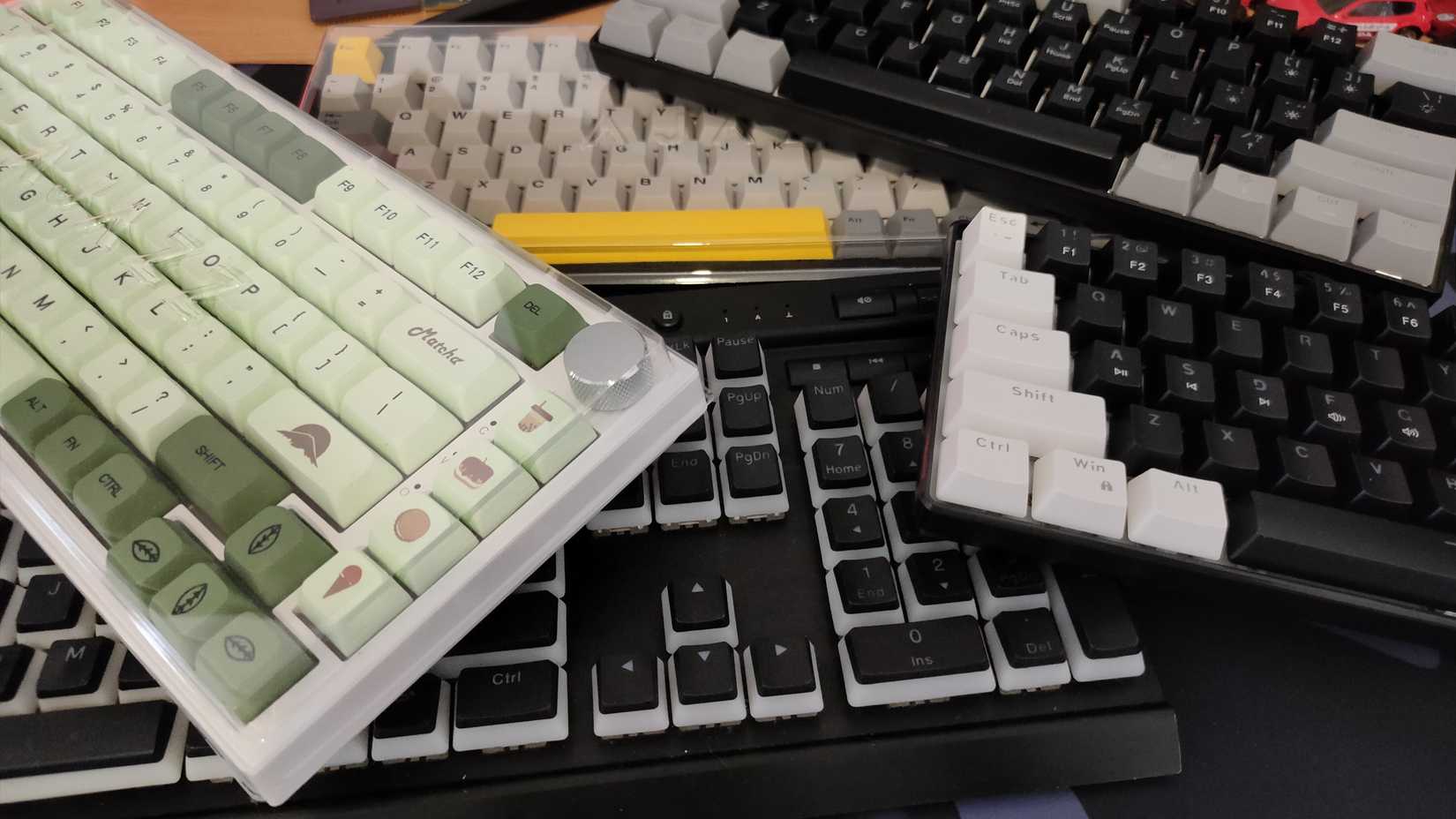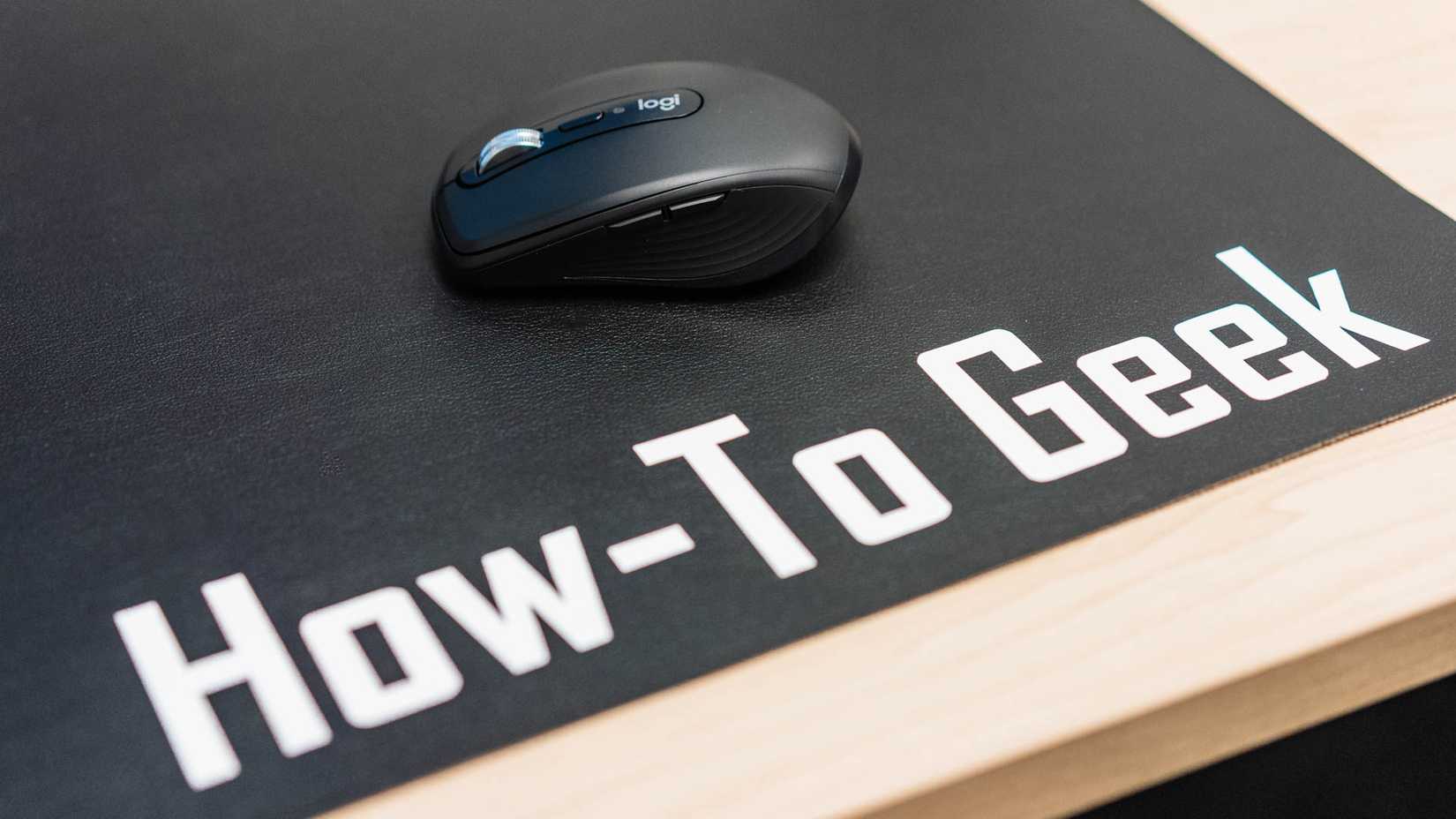[ad_1]
If you work primarily off a laptop, you’re likely already aware of the productivity and comfort benefits that a few small gadgets can provide. The best part is that many of them can make a meaningful difference without draining your wallet.
There’s no need to splurge on expensive gear to create a more enjoyable setup. That’s why I put together this list of affordable accessories and peripherals for your laptop, all under $20.
At the time of writing, all items and similar variants were available under $20. Prices may change over time due to inflation or retailer updates.
Kensington Laptop Lock
If you frequently use your laptop in coffee shops, libraries, and other public spaces, you will likely have to leave your laptop unattended at some point. After all, it’s much easier to leave your laptop on the desk to show that the space is occupied when you go to make another order or to the restroom than dragging it with you. However, we don’t live in a perfect world, so this isn’t really an option because theft is a real risk.
Fortunately, if your laptop has a Kensington Security Slot (common on many business laptops), you can use a Kensington lock to secure it to the desk. Think of it as a bike lock for your laptop: just loop it around a desk leg or nearby rail and lock it in place by shuffling the number combination.
While it’s not entirely foolproof, it should be fine if you need to leave for a few minutes. For extra protection, lock your screen and use biometric security so that a nosy passerby can’t access your private information.
Microphone
It doesn’t matter if you have a $500 or a $1,500 laptop; the vast majority of built-in microphones simply aren’t good. Laptops are thin and have little room for a large diaphragm, and since the capsule is built into the chassis, it often picks up fan noise, keystrokes, and room echo.
If you have frequent online meetings, good sound quality is arguably more important than video quality. Not to mention that, unlike the microphone, your laptop’s built-in webcam is usually good enough for online calls. Even if you use earbuds with your laptop, the microphone probably still isn’t great.
Upgrading to a simple standalone gooseneck USB microphone will be a noticeable improvement over the built-in mic. Even if you can’t get a brand-name option for $20, it’s still a big jump in sound quality. The fact that the microphone is physically larger and sits in front of your mouth rather than inside the chassis makes the price worthwhile on its own. The JOUNIVO USB condenser microphone even includes a physical mute button and LED indicator, which is far more convenient than relying on mute options in video conferencing apps.
I also have to mention the Amazon Basics USB condenser microphone, as it’s an even better option, though it’s a bit above our $20 budget. You might catch it on sale for around $20—according to camelcamelcamel, its lowest price was $20.98, which is a fantastic deal for this sleek, professional-looking mic.
Wrist Rest
If you typically use your laptop at a desk and spend a lot of time typing and using a mouse instead of the built-in trackpad, consider investing in a memory foam wrist rest for both of your hands.
The thick pads encourage a more neutral wrist position and provide a soft, cushioned surface so that your wrists aren’t pressing directly against the hard desk. While it can’t completely prevent carpal tunnel syndrome, it helps reduce strain and lowers the risk of injury.
It’s an affordable but substantial upgrade for your comfort. Just make sure to get super thick wrist rets, like this Gorilla Grip set, as they’ll promote a more neutral wrist position.
Magnetic Phone Holder
If your job requires frequent phone use, or you find a secondary device for tools like ChatGPT more convenient than your laptop, a magnetic phone holder is a must-have. It’s a small but handy gadget that keeps your phone in view.
Whether you want to catch notifications and calls, control music or podcasts, or even use it as a mini secondary monitor via an app like spacedesk, it’s an essential accessory for anyone with a laptop. The CloudValley magnetic phone holder is sturdy and sleek, compatible with MagSafe; for Android phones, simply use a MagSafe case to take advantage of the strong magnets.
Desk Pad
If you prefer working from your laptop at a desk, a large, thick mousepad is a must-have accessory. In addition to being a decent alternative to wrist rests, a mouse pad provides a smooth surface for your mouse to glide on. The pad protects the surface of your desk and is much easier to clean, as most mousepads are water-resistant and can be cleaned with a microfiber towel. It also adds an aesthetic touch by creating a tidy workspace that helps set the right mood for work.
The best part is that there are plenty of options to choose from. Whether you want sleek PU leather, a fancy felt pad, or a classic smooth cloth mousepad, you can find a variety of colors, patterns, and designs, all under $20 (and often even under $10).
Mechanical Keyboard
You probably weren’t expecting to see an actual mechanical keyboard on this list, as even the cheapest options tend to be over $50. However, mechanical keyboards have come down in price significantly, and you can find some surprisingly decent options for just $20.
Of course, you can’t expect much in the way of features, keycaps, or switch quality. The good news is that you can mod even cheap keyboards to improve the sound and feel using things you might have around the house, like packing foam and painter’s tape.
In my opinion, even a cheap mechanical keyboard is more satisfying and enjoyable to type on than most laptop keyboards, especially membrane ones. A membrane keyboard is still an okay option if you need an external keyboard to use with a laptop stand.
As for which mechanical keyboard to get, there aren’t that many options under $20. If possible, look for used keyboards on sites like eBay or Facebook Marketplace. Otherwise, there are occasional deals that bring the price down to $20. Right now, the Redragon 60% K633CGO-RGB is on sale for $20. It’s a solid 60% keyboard that lacks an F row but has RGB lighting and hot-swappable switches, making it easy to upgrade the switches later.
If you need an F row and a number pad, the Newmen GM325Pro is a solid option that somehow has hot-swappable switches and a metal backplate despite its $20 full price.
USB-C Hub
If your laptop only has a couple of USB-C ports, and you have lots of accessories and storage devices that you’d like to keep connected, a good USB-C hub will quickly turn into your all-time favorite gadget.
Although USB-C isn’t perfect, it allows you to use that small high-bandwidth port to connect everything from HDMI cables and SD cards to other USB-A and USB-C devices. On top of that, USB-C hubs can still function as a USB-C PD port for fast charging, making it a true extension of your laptop’s USB-C I/O rather than just another dongle.
Laptop Stand
Once you have a mouse and an external keyboard, a laptop stand quickly becomes a must-have accessory. A laptop stand offers two major benefits: first, it raises the laptop to eye level, making it far more ergonomic for daily use at your desk. That’s especially handy if you use your laptop as a desktop computer.
Second, the stand lifts the bottom cooling vents off the desk, giving the internal fan all the airflow it needs to keep the laptop cool. I’ve tried a similar setup with my own laptop, which I call “laptop tenting,” and noticed a clear performance improvement thanks to the increased cooling efficiency.
Headphones or Earbuds
Admittedly, $20 isn’t a high budget for an accessory like headphones, but if my options for listening to audio were between $20 headphones and the laptop’s built-in speakers, you know which option I’d pick. If you work on the go, headphones are a must-have gadget and actually aren’t even optional when it comes to video conferencing.
I managed to find a couple of decent Bluetooth headphones for under $20: the Picun B8 and the Uliptz wireless Bluetooth headphones. Both are over-ear and have built-in media controls and a microphone, which is impressive considering their super low price.
Over-ear headphones aren’t the only audio solution, though.
You can also get some surprisingly decent wireless earbuds for the price, which will provide all the same features as the headphones and arguably better sound quality, at least from my subjective experience. They’re also much more portable if that’s a concern. Right now, the extremely popular Soundcore by Anker P20i are on sale for $20, but it’s worth keeping an eye out for other earbuds deals.
Wireless Mouse
If there’s one must-have accessory for anyone who works on a laptop, it’s a mouse—specifically, a wireless mouse, which is even more comfortable and convenient than a regular one.
No matter your job or workflow, a wireless mouse provides significantly faster and more precise input than your laptop’s trackpad or touchscreen. It’s the one thing I always miss when working on my laptop, and whenever I know I’ll be spending more than a few hours on it, I bring my trusty Logitech G502 Lightspeed.
However, you don’t really need to invest in a fancy high-end Logitech gaming mouse, as a budget option like the Logitech M185 will provide a very similar experience. If the shape of the M185 doesn’t suit you, the Amazon Basics Wireless Mouse is a decent ergonomic alternative for people with large hands. It even has a fast-scrolling wheel and side buttons!
With these affordable laptop accessories, you can significantly boost your productivity and improve your setup. Whether it’s a pair of earbuds to keep you focused, a wireless mouse that’ll blaze through spreadsheets, or a simple desk mat to enhance comfort, these small upgrades can add up to make a big difference.
[ad_2]